Using the Facebook’s Messenger Chatbot Plugin can provide massive benefits to online store. The Messenger live Chat Plugin can add a new tangent to your business, especially customer engagement and communication.
Why do you need to add Messenger Chatbot Plugin to your Online Store?
With messenger chatbot (live) integration, you can turn Facebook Messenger into your next sales channel. Facebook’s Chatbot plugin is made to simplify businesses and solve customer service requirements. Through the incorporation of Facebook Messenger into your website/online store, you can monitor, talk, take orders and even let your customers surf the store on Facebook itself.
In simpler terms, using Messenger chatbot as Live Chat assistant allows your website or online store visitors to communicate with you using their Facebook accounts and continue chatting even after they leave your website. If they are willing, they can go through your store, read the details of the products and buy them on Facebook itself.
How to add Facebook Messenger Chatbot Plugin to Online Store?
If you have an online store up and running built with Ecommerce platform like QPe, then you will be able to integrate chatbot with your store in Settings with easy steps.
You just have to connect your store to this plugin by following a few steps.
Steps to Integrate Messenger Chatbot in Online Store:
- Visit the store, add your store name and log in to your account with your Facebook account
- Now go to the Bot Features option
- Customise the message templates that the bot will use
- Save it.
If you want to chat on your own with potential customers, you can do that as well.
- Just visit the Live Chat option on the dashboard
- Login to your business Facebook page name
- Click OK and you can do a live chat with your potential customer
Watch the video below and learn how to integrate Messenger Chatbot feature with Online Store.
If you do not have an online store, you can do it by following steps:
Steps to Integrate Messenger Chatbot with Online Facebook Store:
- Navigate to your Page Settings.
- Click Messaging.
- Inside the option Add Messenger to your website, click Get Started.
- Customise your live chat with branded greetings, colours, and response times. After that, add the code to your website and you’re done.
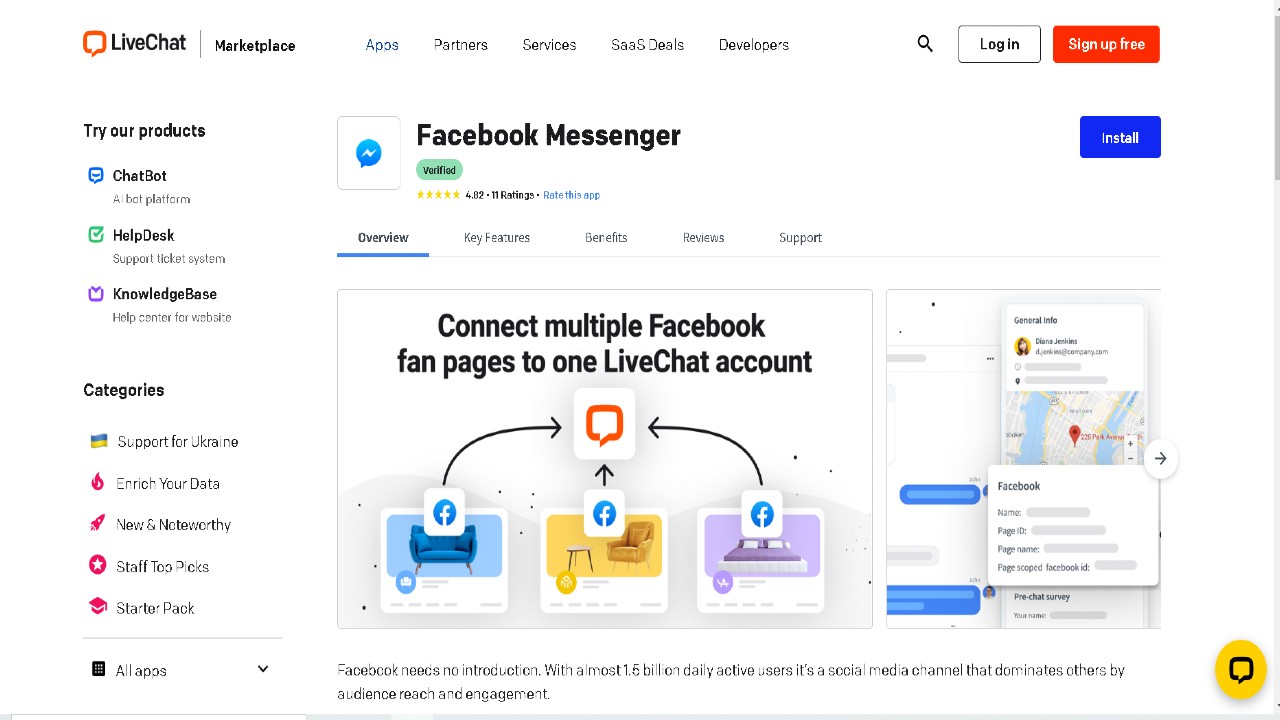
Visit Marketplace and install Facebook Messenger Live Chat
What are the benefits of the Facebook Messenger Live Chatbot Feature?
There are many benefits of messenger chatbot plugin that will definitely help you to stand out from your competitors. Some of them are:
1. Instant Communication:
The bot plugin helps the customer to strike the conversation instantly. Since, the bot replies immediately, the visitor does not have to take time for making the decision or wait for the owner to reply.
They can instantly get the solution for what they visited for. For instance, if a customer wants to order something from your store, the bot will automatically give them the option to buy the product and receive the order on your behalf.
2. Accessibility:
Since most of the people have shifted to online shopping even for their daily needs, Facebook comes up as the best option to target people and make them your go-to customer.
Using this plugin, the customer gets accessibility to explore the store, buy, return, put a query, or anything as per their convenience without any delay/argument.
3. Automation:
The recent addition of automation options in online business, specifically on social media has relieved the life of businessmen. Now they can receive or return the order, entertain their customers, and let them explore the store even after business hours through the help of these plugins.
4. Entertain More People, Increase the Sales:
From the time businesses have shifted to social media, it has become a messy place to be in. The comments section, the DMs are always filled with queries and questions which certainly made it difficult to deal with. Using this plugin, you can entertain almost every person who is there in your store using automation features.
Conclusion
Facebook Messenger Live Chatbot plugin is a must when it comes to the Facebook shop. This free-to-use plugin will definitely make a difference in your online business and work up to your expectations. Whether it is receiving orders after business hours or solving up a query, this plugin will help you develop trust among your customers on your online store.




