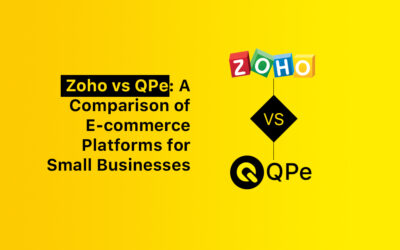Do you want to take your business to new heights? With technology always changing the market and adapting to new trends, it can be hard to keep up with the competition. By having your online business registered with QPe, you will also be able to connect with customers 24/7.
Not only does this give you an edge over businesses that aren’t digitized, but customers will also appreciate being able to access your services at any time. Keep reading for tips on how to get started with making your business grow digitally (with QPe)!
Why Should You assign Your business Online with Qpe?
It’s no secret that technology can help businesses grow. By signing up your business to Ecommerce platform QPe, you can increase sales, build your brand image, and take your business to new heights.
By utilising the latest technological advances QPe provides, you can stay ahead of the competition and keep your customers coming back for more. You can build and start your online store today and see some breathtaking results for yourself!
What are the Steps to Sign-up Your business Online with QPe?
Enrolling your business online with QPe is very easy. All you have to do is follow the simple steps written below to create your online store:
- Download the QPe app or go to https://accounts.goqpe.com/ on your desktop or smartphone (the mobile version works as PWA).
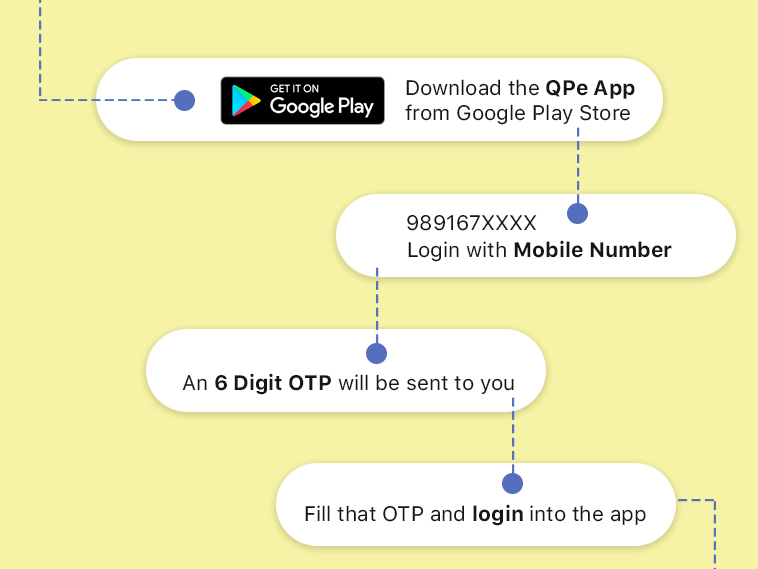
- Now you need to enter your phone number and confirm the OTP sent in your inbox. After that, add some more details like the name of your business, your name, contact details, and so on. Finally you need to upload your business logo.
- After filling all the details, you need to build categories and upload your products according to your inventory. You can also bulk upload your products using advanced catalog builder.Now your digital store is ready to operate.
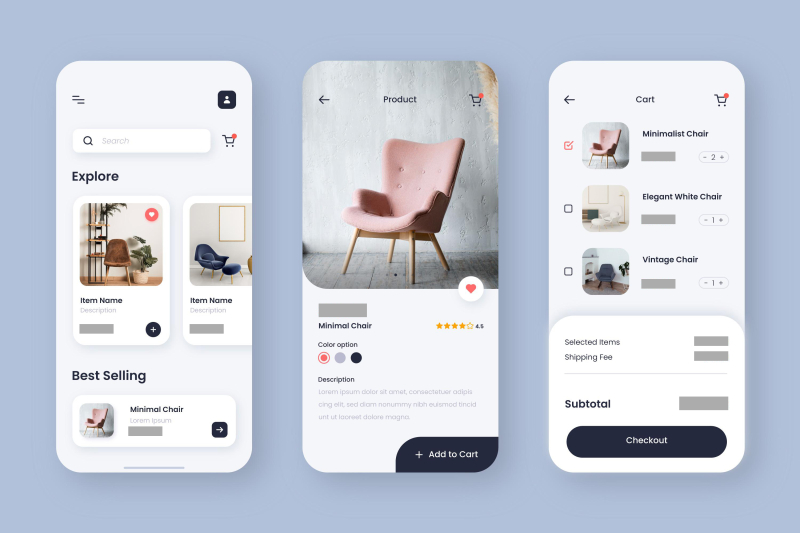
Go to https://www.goqpe.com/ and start building your online store and launch your eCommerce business.
What Customers appreciate about businesses that are digitized with QPe?
In a fast-paced and ever-changing world, businesses must be able to adapt in order to survive. One way that businesses can stay ahead of the curve is by adopting new techniques, marketing their products, and making their customers feel more valued and worthy.
Customers appreciate businesses that are digitized with QPe as they provide smooth interface over mobile and desktop optimized with one dashboard.
When customers have a positive experience with a business, they are more likely to continue doing shopping with them in the coming future.
CONCLUSION
Now that you know how to set up your online store or business on QPe, what are you waiting for? Go and take your business to new heights by using more focused and smart tools that include SEO, SEM, Analytics, Bot automation, Content Automation, and much more.
Not only limited to the accessibility to the internet but you will get better results faster. Be it the increased sales or increased organic traffic, everything is achievable with QPe.
FAQs:
1. How to start small online businesses in India?
– Research and decide which kind of product or service you want to sell online (which can be managed at home).
– After that, you will be needing a marketplace. If you could opt for third-party listing sites like Amazon, Flipkart, or Meesho if your pocket allows you to pay commission on every order, or else you can choose QPe which is free and offers your own subdomain with marketing tools for free.
– Last but not the least, promote your business on whichever platform you can. Be it social media, or google ads.
2. Are there online business ideas without investment?
You can always opt for options like blogging, making videos, selling pictures you clicked, or services like online teaching, social media managing, etc.
3. Types Of Online Businesses?
All the categories can be divided into 2 segments that are:
– Product: Companies that manufacture different kinds of things and sell them as a product. It includes industries like food, medicine, and so on.
– Service: Companies providing a service to their customers are known to be service-based businesses. It includes examples like Swiggy, Zomato, etc.