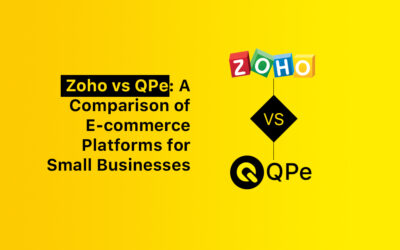Squarespace is popular for a reason. It’s sleek, and simple, and makes building a website feel like a child’s play. According to Colorlib, there are over 3 million live websites on Squarespace right now. That’s huge, right? But here’s the thing: Squarespace isn’t perfect for everyone.
Maybe you want more customization. Maybe you need features that work better for an online store, like advanced product management or better shipping options. Or maybe, you just want something that fits your budget better.
That’s where this list comes in. We have rounded up the 7 best Squarespace competitors that are perfect for building an online store. Each one has something unique to offer, whether it’s better pricing, more powerful e-commerce tools, or just an easier experience overall.
By the end, you’ll know exactly which platform fits your needs. Ready to dive in? Let’s find your perfect match!
TL;DR- Top Squarespace Competitors for Online Store
We understand, you just want a list without reading the whole thing, so here is the list of best Squarespace Competitors.
- QPe
- Wix
- Woocommerce
- Shopify
- BigCommerce
- Magento
- OpenCart
Want to dive deep in? Go ahead to read the whole and make an informed decision.
What is Squarespace?
Squarespace is an all-in-one platform that helps businesses set up online stores without getting tangled in techy stuff.
Its simple interface and customizable templates make it a solid choice for selling products online. Plus, it offers tools to handle everything, inventory, payments, and shipping—all in one place.
Key Features to Compare Among Squarespace Competitors
The process of selecting the right e-commerce website builder isn’t easy with so many options out there. Let’s check out the key features that set Squarespace competitors apart.
| Aspect | Squarespace | Competitors |
| Design and Customization | Pre-designed templates with limited customization. The grid-based layout can feel restrictive. | Users can place elements anywhere and customize layouts to match their brand with QPe’s complete design flexibility. |
| Pricing | Starts at $36/month but you have to pay extra for integrations | Pricing of QPe starts at around $15/month and you won’t be charged extra for advanced features if you use additional integrations. |
| E-Commerce & Payment Gateway | Basic e-commerce features with limited advanced options. The required payment gateway support is available without any hassle. | With QPe, you can upload bulk files, manage multiple stores, and track inventory in real time. You can also integrate with various payment methods seamlessly. |
| SEO & Marketing Tools | Basic SEO features. Closed ecosystem limits advanced optimizations. | QPe offers integrated SEO tools, retargeting, email marketing, and loyalty programs to boost sales and improve search engine visibility. |
| Customer Support & Resources | 24/7 customer support and a knowledge base, but fewer community-driven resources. | QPe supports both B2B and B2C needs with robust assistance. It also offers dedicated support and tools to help businesses grow effectively. |
Comparing these features makes it easier to spot the right platform for your needs. Take your time and choose one that matches your goals.
Top Squarespace Competitors
Squarespace is popular, but it’s not the only choice for building an e-commerce website. Let’s explore some top competitors and what makes them stand out.
1. QPe

Overview: QPe is a scalable e-commerce platform for online entrepreneurs who are or want to enter the online market. It offers a user-friendly interface with robust features tailored to local needs.
Pros: Zero transaction fees, user-friendly, dedicated support, and fast loading times allow businesses to manage operations efficiently and provide personalized support through dedicated relationship managers.
Cons: Advanced features may require a higher-tier plan, but the platform is still cheaper than most other platforms offering similar capabilities.
2. Wix

Overview: Wix is a website popular builder known for its drag-and-drop editor. It helps create websites that need more technical knowledge.
Pros: A free plan with an extensive library and flexible design options.
Cons: Customization over background functionality is limited to open-source competitors.
3. Woocommerce

Woocommerce
Overview: WooCommerce turns a regular WordPress site into an online store. It’s like adding a shop to your blog or website.
Pros: Highly flexible, considerable community support, and powerful SEO capabilities.
Cons: Need more technical knowledge to set up and manage seamlessly.
4. Shopify

Shopify
Overview: Shopify is a leading e-commerce platform made for online stores. It provides a range of tools for product management and payment processing capabilities.
Pros: Robust e-commerce features, extensive app ecosystem, and excellent customer support.
Cons: For additional apps and features your monthly charge will also increase.
5. BigCommerce

Bigcommerce
Overview: BigCommerce is a powerful e-commerce platform tailored for businesses of all sizes. Online stores can be created, managed, and scaled with ease with its tools.
Pros: Flexible customization options, built-in SEO features, and excellent scalability for growing businesses.
Cons: Advanced features may require a steeper learning curve, and some integrations could add to overall costs.
6. Magento (Adobe Commerce)

Magento (Adobe Commerce)
Overview: Magento (Adobe Commerce) is an open-source e-commerce platform designed for businesses with complex requirements. It offers extensive customization options and scalability, which is why it’s a favorite of developers and enterprises.
Pros: Highly customizable, supports complex product catalogs and offers strong scalability for large businesses.
Cons: It requires technical expertise to manage, it has higher maintenance costs, and it does not include hosting.
7. OpenCart

Opencart
Overview: OpenCart is another open-source e-commerce platform that offers the maximum flexibility. Small and medium-sized businesses find it particularly useful for creating an online store at a low cost.
Pros: Free to use, extensive library of extensions, multi-store functionality, and a straightforward admin interface.
Cons: There are fewer built-in features than competitors, and advanced functionality must be added via extensions. Setup and maintenance require some technical knowledge.
These Squarespace alternatives offer unique features and pricing. The best pick? It’s the one that fits your style and needs perfectly.
How to Choose the Best Squarespace Competitors
In the end, the best alternative to Squarespace comes down to your specific needs. Let’s break it down so you can make the right call.
Assess Your Website Needs And Goals
Determine Purpose: Identify the purpose of a platform. Do you want it for e-commerce, or are you going to use it for a blog, or do you want to display your portfolio? Whatever your need might be you first have to find it.
Feature Requirements: It’s time to consider the in-depth features you require. Do you want advanced e-commerce capabilities and SEO tools, or do you want design flexibility? If you require extensive e-commerce features, e-commerce platforms like QPe should be your priority.
Compare Pricing And Features Across Platforms
Pricing Structures: Look at the pricing plans of different platforms. For instance, Wix offers a free plan and various paid options starting from $17 per month, while Squarespace pricing ranges from $36 to $65 per month without a free plan.
Feature Comparison: Compare what features are included in each pricing tier. Some platforms may offer better e-commerce or marketing capabilities than others in tiered pricing.
Evaluate Usability For Your Skill Level
User Interface: Assess how user-friendly each platform is based on your technical expertise. Platforms like Qpe are designed with a user-friendly interface that caters to users with varying technical skills. Its no-code setup allows entrepreneurs to create and manage their online stores effortlessly, making it ideal for beginners who may not have coding experience.
Learning Curve: Think about the time you time you’re willing to invest in learning to use the platform. If you prefer a quick setup with minimal learning, platforms like QPe or Weebly might be preferable.
Understand Platform Limitations And Workarounds
Limitations: Identify the platform limitations such as whether they lack functionality, design customization limitations, or lack integration capabilities. Platforms like Wix lack extensive customization features.
Workarounds for Features: Look for creative solutions for any limitations you encounter on a platform. For instance, if a platform lacks certain e-commerce features, find some third-party integrations that can bridge that gap.
Searching for a Squarespace competitor doesn’t have to be hard. Focus on what matters most to you, and the choice will be clear.
How to Migrate From Squarespace to Another Platform
A move from Squarespace to another platform might seem tricky, but it’s manageable with the right steps. Here are simple steps to help you make the move smoothly:
Prepare Your Website Content For Migration
- Conduct a Content Audit: Review your existing content to determine what needs to be migrated. Identify what you need and discard the rest.
- Create a Content Map: Organize all URLs based on their importance. It will help in planning redirects later.
- Backup Your Site: Make sure you have a complete backup of your Squarespace site, including all content, images, and data.
Choose The Right Tools Or Services For Migration
Select Migration Tools: Look for the specific migrating tools available for your new platform. For instance, tools like Screaming Frog can help you extract URLs and identify broken links.
Consider Professional Services: Hire an expert if migration seems complex. A platform migrator can help you assist the process.
Create a 301 Redirect Plan
Map Existing URLs to New URLs: Plan a 301 redirect that matches your old URLs to the new ones. This is important to keep SEO rankings and ensure users end up on the right pages after migration.
Test And Launch Your New Website
Run Tests in a Closed Environment: Before deploying to production, test the new site in a small environment, checking for any problems that may arise in the functionality of links, images, and so on.
Launch Your New Site: Once testing is done and all the bugs are resolved, it’s time to launch your new site. Make sure that all redirects are functioning correctly and that the site is crawlable by the search engines.
Follow the steps, double-check your work, and you’ll be up and running on your new e-commerce platform in no time.
Conclusion
Switching from Squarespace could open up better options for your website. You might find platforms that offer more flexibility, advanced customization, or even save you some money while meeting your specific needs.
To choose the right one, start by figuring out what you want your website to do. Think about how much tech know-how you have and how easy the platform is to use. Pricing and features matter too, so compare carefully. Some platforms might fit your goals better than others.
Maybe you want more control over your site’s design, need to stick to a tighter budget, or are searching for powerful tools to grow your e-commerce business. Whatever the case, there are plenty of Squarespace alternatives to explore, like Qpe, that could be a better fit for you.
Frequently Asked Questions (FAQs):
How Does QPe Compare To Squarespace in Terms Of Design?
Qpe offers far more design flexibility than Squarespace. Squarespace provides a beautiful range of templates with an editing interface that is structured, but QPe enables users to create highly customized designs.
Users can integrate custom features and functionalities that are not limited by the constraints of a template-based system, making it easier to adapt the platform as business needs evolve. This makes it ideal for users who want to craft unique, responsive designs without the constraints of predefined templates.
Which Squarespace Alternative Offers The Best SEO Features?
WordPress along with Woocommerce is known to be the best alternative for Squarespace for SEO features. Its open-source nature allows it to be extensively customized and integrated with powerful SEO plugins like Yoast SEO, which help in the optimization of content.
Are There Any Free Alternatives To Squarespace?
Two of the most popular free alternatives to Squarespace, Wix, and Weebly, now offer free plans – although their free plans still have a few limitations, including the presence of ads or fewer features. These are good starting points for individuals or small businesses trying out website creation.